Python Web Server Hosting Setup Service
Get expert support for Python web server setup, Django installation, and migration support. Secure and dependable solutions to your web development requirements. Looking for a reliable Python web server hosting setup service? Our Python web service experts can help you set up and manage web services efficiently.
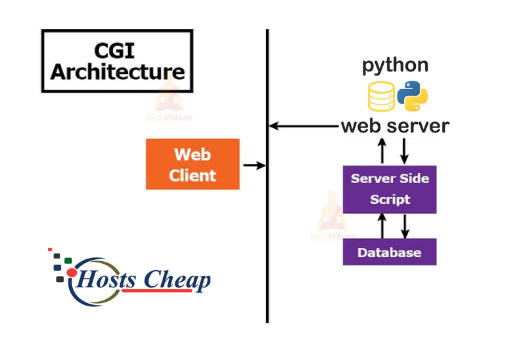
Python web Server Install Services
$300.00 USD One Time Setup Fee
GigID : LSS-PWSI-809 Delivery 05 Days
HostsCheap offers reasonably priced configuration services of superior quality. Our highly experienced and qualified professionals at HostsCheap are committed to deliver the enterprise class service for the customers. Our job is to provide a customized approach and technical expertise to assist you throughout the implementation process, and this makes sure that your business demands are met in one of the cost effective manner. If you are looking for Python hosting, you will end up with HostsCheap.
✅ Web Server Nginx / Apache Installation
✅ 1 Domain Setup
✅ Mysql / Mariadb Installation
✅ SSL certificate Installation
✅ SPF Setup similar with Existing Configuration.
✅ DKIM Configuration is comparable to the existing configuration.
✅ Consistent DMARC Installation with Current Settings.
✅ rDNS Setup.
✅ Spam Filter setup of Requirements!.
Easy Python Web Server Setup Service | Get Started
It can be taxing to build a new web server, especially if you aren’t very well versed with technical implements. Deploying your application is significantly simplified as well, with our setup service helping you avoid firing up your web servers and worrying about server management.
Key Takeaways
- By employing a third party service provider's assistance, the complexities involved in running a Python web server are taken care of, allowing you to deploy one easily.
- Don't have the time or resources to go through server management? Don’t worry, through our service providing assistance you’ll be able to deploy most applications seamlessly.
- Stop wasting time and optimize your resources by allowing us to manage and run the servers while you focus on developing your application.
- Never fear, with the assistance we provide and the range of options and frameworks we provide you’d be easily able to deploy your web server without the hassle.
- With our service, deploying webservers is as easy as it gets and you sure can get to running your applications in no time.
Install a Web Server Faster Using Our Service
Setting up a web server can be a difficult task that requires a lot of time and effort to accomplish. This is where our Python Web Server Setup service comes in – making the entire process easy and, most importantly, allowing you to save precious time, resources, and energy. Setting up your web server has never been easier and closer to deploy goals with our service. We will handle everything for you, including your configuration which will be done, so there are no worries and is seamless.
Global & Local Server Benefit
Everything prerequisite in deploying your web server is handled by our Python web server setup service. Every task, starting with downloading and setting up the server to server usage, is done in a relaxing and efficient way. Along with our perfect combination and great people, we have everything needed for you.
Set Up A Web Server With Minimal Intervention
There is no need to worry about setting up a web server, as we will attend to all your demands. Everything that will be needed to set your demands is at your access. You can consider your server deployed and ready for you to use! This implement will make it easier for you to focus on your web application development rather than worrying about the numerous hurdles.
Peak Performance and Functionality
Our Python web server setup services are aimed at achieving the best performance and function. We install the newest server technologies and deploy the best practices to maximize the performance of your web server server so that you are able to provide the best web application experience to your users around the world.
Start Working Right Away
Our Python web server setup services are such that they can cater to every possible requirement. It does not matter if you are a small business owner or a developer or a big company, we help you in setting up your web server quickly and efficiently. Start today and get to know the ease, simplicity and high-performance of the service that we provide.
Some examples of Python Web Servers
Are you starting out with Python web development and probably decide on the right web server for your new application? There is a broad range of available Python web servers with outstanding features and benefits. This section will look at some examples of Python web servers, so you can decide which will suit your needs for your project best.
Python Web Servers Tools
The easy to use web server that is based on Python language would probably satisfy the requirements of small projects. Such servers are designed with novice users in mind and hence are very basic. One such server is the SimpleHTTPServer module which is part of the Python standard modules and can be used with little configuration to serve static files and directories.
Lightweight Python web servers
The bottle server, for example, has a few hundred lines of code and is easy to use or deploy and more functionality can be integrated but realistically Of course, there are many more lightweighted Python web servers out there that do provide some degree of functionality. Bottle’s primary aim was fast and simplicity and it did exactly that which is an asset when creating small web applications.
High-Performance Python Web Servers
For big applications that require more performance, there are many available high-performance Python web servers. A good example is Gunicorn which is designed to be a worker process for web applications and able to process several requests at the same time. Out of other Python web services available today, Gunicorn is among the fastest.
Are you having trouble setting up your Python web server? Are you searching for a simple and efficient solution? If yes, you have come to the right place. By using a Python one liner, you can set up the web server extremely easily. All you need is to run a line of code and the server is up and running.
To do this, you need to first open up the command prompt and run the following:
python -m http.server
Your server will be running almost instantly as the command is executed. You can now use your web browser to type in the URL http://localhost:8000. This URL will take you to the home page of the server you set up.
This one liner Python web server is ideal for people who want to do local development or want to test out basic things. Furthermore, if a user wants a simple and quick web server, this is the solution they need. We recommend trying it out so you can see the benefits for yourself.
In the following sections, we’ll look at the optimization factors of the web server.
The Significant Python Web Server Frameworks When Working on Advanced Projects
There are numerous frameworks available for development, which bring plenty of advantages to users so they can develop web applications, among them one is the Python web server frameworks. One popular micro web framework is Flask, which includes many libraries allowing one to build sophisticated web apps while being lightweight. Being flexible and scalable also contribute to the popularity of Flask among developers.
When Developing A Python Web Application Using A Micro Framework, Why Code From Scratch
Many people utilize web server frameworks to avoid starting from scratch and wasting valuable time, this way complex web applications can easily be built even in shorter time spans. Applications may run on their optimal core thanks to the wide array of features present in most frameworks, raising the chance of success of any project.
Flask
Flask is one of the most popular yet lightweight Python web applications server which is very easy to work with for starters. It also has libraries towards many prebuilt tools, allowing even faster development of more advanced applications. Many programmers have settled for Flask as their go to micro web framework as it hosts a plethora of functionalities.
One aspect which people will agree to when they first hear about Flask is its ease of use. Because it is a friendly API, many developers are able to make use of it in order to create heavy web apps in a short span of time. Similarly, it has good documentation and tutorials which speed things up for developer.
Other Python Web Server Frameworks
Two called django and pyramid are other python web server frameworks that deserve a mention. Django is a powerful tool because it is functional right out of the box. It aims at building enterprise applications and has provisions for database searches, user logins and content administration.
Pyramid is designed to be an all purpose framework with numerous features to assist in the building of layered web applications. It is able to cater to multiple needs, from a basic website to a high end one, thanks to its adaptability. Similar to Flask, it has a variety of tools and libraries built in to minimize the time required to build the application.
Raspberry Pi Python Web Server Setup
For those of you who want to deploy their web services on a Raspberry Pi device, they should consider a Python web server. With our guide, you will get it working in minutes.
Important! Please note that prior to proceeding, please make sure that you have the most recent version of Raspbian installed on your Raspberry Pi.
Step 1: Install Python on Raspberry Pi
Let's confirm first that Python is already there in your Raspberry Pi devices. Please, open a terminal window and enter this command:
""" sudo apt-get update — Updates package lists for upgrades. sudo apt-get upgrade — Upgrades existing packages to the latest version. sudo apt-get install python3 — Provides the option to install Python 3. """
Step 2: Install Required Python Packages
Then move on and install the required packets necessary to be able to run your Python web Server as follows:
Command Description """ To install a Git version control system, use the command “ sudo apt-get install git.” The command “sudo apt-get install python3-pip” retrieves the Python 3 package manager. To retrieve a flask python web framework, use the command “sudo pip3 install flask.” """
Step 3: Create and Run Your Flask Web App
Then create your flask web app by using a code, given below ?? """ From flask import Flask app=Flask(__name__) @app.route(‘/’): def index(): # In this case it will send ‘Hello World Confirmed.’ if the api call is made on the main page. return ‘Hello World Confirmed’ """ Copy this code and paste it in a file called app.py which can be saved in any of your preferred folder. To run the flask web app as a whole, use the command below : """ In order to set the FLASK_APP environment variable to app.py, type “export FLASK_APP=app.py”. To execute the previously created web app, type “flask run”. """
Now that is done! The Raspberry Pi Python web have been successfully established in a simple manner and web pages are able to be deployed without much hustle.
Picking the Ideal Web Server in Python for Your Use.
The best python web server is tailored for business applications, as it is reliable and stable. However, there are high-performance python web servers that can yield better results for larger websites because they are faster. And if you need to have the quickest response, choose the fastest python webserver.
Also, it only makes sense to consider the web hosting company that you want to use. There are some web hosting companies that focus on hosting python web servers, hence offering applications of web server installation for smooth running of your application.
The Primary Setup of a Python Web Server
Always remember how you configure your Python web server; a proper configuration guarantees that the server will run well and be safe. Below are the necessary settings and commands that one should know:
By using these commands and settings, you can optimize, scale, of secure your Python web server.
Selecting a Host for the Application after setting up a Python Web Server.
Now that your Python web server is ready, it is the right time to choose the best suitable hosting to make your applications available to your active users. Thankfully, there are multiple hosting options available as per your requirements.
We Provide Install You Our Best Web Server Hosting Service
The novel world of web server hosting may prove to be daunting without professional assistance. Seek a web server installation service to help you install your web server into the Python web so that you are able to understand the processes involved clearly while making sure that your server is configured in a secure and optimal manner.
Our Web Server Installation Service
Having a web server setup is great, but having the time and skill to properly set it up can be hard, here is where the web server setup service can help. They would help you in setting up a web server and assuring you that your server is properly configured in terms of performance and security.
Web Hosting
You might also go for a hosting provider dedicated to web server python hosting, this is also a viable alternative. Many hosting providers offer a range of hosting solutions such as shared, dedicated, cloud, amongst others. To avoid any drawback in the future, it is good to partner with dependable service providers with high levels of customer satisfaction.
When selecting a web hosting solution for your web server, don't forget to keep your budget in mind, your application requirements, and the level of technical knowledge you possess.
Python Web Server Troubleshooting and Support When an application fails to function as anticipated, as in this case, it becomes more than just a routine task. The most frequent concern is a lack of support on the web server and what helps here is the team of developers experienced in full turnaround projects or with significant portions of troubleshooting when it comes to outsourcing tasks such as human errors in migration. In our experience, reinstalling the web server software is a decent place to begin. However, we understand that it may not be effective for many of our clients as PHP and Python configurations may differ greatly and one obvious solution will work for one customer but may not for another. The basic understanding here is that application logic developed in PHP or Python will not concern Ubuntu and its core PaaS capabilities. Linux as an Application Server requires a unique web server middleware which is not widely available based on compatibility and that's where migration of applications through a process of restructuring is an important task central to broadening the scope of contribution of overseas developers who do offer ample transferable skills. Common Python Web Server Issues In this section we take up some exotic examples and use them for educational purposes while others may be a bit more basic but all address web server application migration through a web server patch. We share the view of many users that properly applying the new application LogicServer optimally and effectively hastens application performance. Along the way we provide best practices and real-life examples to showcase effective application logic behavior for Linux application servers. Get in touch with us today to learn more about our services and how we can help.
How to Optimize a Python Web Server
When utilizing Python, optimizing the web server should be one of your priorities. Here is how you can enhance the performance of your server:
- 1. Use Software Tools
- To effectively manage many requests while simultaneously increasing speed, a superior performance web server such as uWSGI or Gunicorn should be put into use.
- 2. Employ File Caching
- Server response time can be greatly enhanced by placing static file caching as files don’t have to be loaded many times. You can utilize a server-side cache with NGINX or Varnish.
- 3. Keep an Eye on Usage Metrics
- Routine checks on the resource usage of the server including CPU and memory usage can reveal possible traffic points which might be the reason for you experiencing slowness of your server.
- 4. Fine-tune your Code
- Ensure you reduce the number of file size and limit the amount of data that needs to be sent through the database by using the fetch function in your code and implementing asynchronous methods.
- 5. Configure Load Balancing
Receiving traffic load is extended to different server objects through load balancing thus easing the workload on a singular server object.
It doesn’t matter how many users will be using your web applications, following the provided pointers will ensure you maintain your web server’s optimal performance.
Setting Up A New Container for a Python Web Server
The process of installing Python web server into a Docker container is quite simple especially when you want to package your server within different environments. Since docker containers are lightweight and they are able to package your web application within a consistent layer, you avoid a lot of complications related to running a server.
As a result, here are the steps to install a python webserver inside a docker container.
Step 1: Install Docker
To start with, you first need to install Docker onto your server. Depending on the type of environment as well as operating system, there are various options available. For thorough installation instructions, be sure to browse through the official Docker website.
Step 2: Define the docker container configuration
In this section, you will be required to create a docker file which contains the set of the commands needed for the construction of your docker container. Here is an example of a docker file:
``` # Use an official Python runtime as a parent image FROM python:3.7-slim # Set the working directory to /app WORKDIR /app # Copy the current directory contents into the container at /app COPY . /app # Install any necessary dependencies RUN pip install --trusted-host pypi.python.org -r requirements.txt # Make port 80 available to the world outside this container EXPOSE 80 # Define environment variable ENV NAME World # Run app.py when the container launches CMD ["python", "app.py"] ```
Step 3: Create an instance of the image built using docker constructs
In case you have created the docker file, you can create an instance of the image you constructed using docker through a terminal that allows you to run the following command.
``` docker build -t my-python-web-server . ```
The command line -t indicates the type of the image being built and the . indicates the directory from which the command is executed as build context.
Step 4: Running The Docker Container
The final step to host your python web server on a docker container is the command shown below.
``` docker run -p 4000:80 my-python-web-server ``` With this command, we open a new container instance of the image we specified and start it up, while port 4000 of our PC is directed to port 80 of the container, thus allowing us to access the content of the server by going to the url in our internet web browser, which would be ‘http://localhost:4000/’.
Following these few steps, you are able to easily host and operate your python web server within a docker container, ensuring effective and dependable hosting for your web applications.
Your Python Web Server Deployment Guide
Congrats on reaching such a crucial point. You are barely any steps away from going live with your python web application. To alleviate any concerns in the process about going live, refer to our 易匡 blogs deployment guide.
Step 1: Select a Web Server Deployment Service
The deployment comes with various deployment services. What you must do is, find a proper service that works for you best and meets your requirements. With that, other aspects such as cost, company scale and Support is also a key consideration to take into account.
Step 2: Application Deployment Preparation
You should ensure your python web application is ready before deploying it. This involves appropriate configuration, optimization and thorough testing. It most certainly is ideal to take appropriate measures to protect your application from threats.
Step 3: Choose a Service That Specializes in Python Web Development
In case you are unable to deploy your web application coded in Python, it is recommended to go with a well-known and experienced python web development service. Ideally, they should have reasonable experience in implementing Python deployed web servers.
Step 4: Use Your Chosen Service to Deploy Your Python Web Application
The next step is to start deploying your Python web server. After deciding on a deployment service and preparing your application, it is now time to press on the deploy button. Just remember to read this guide together with the instructions your service specialist has provided.
Step 5: Each Deployed Python Web Server Should be Stress Tested
For successfully stress testing your web server coded in python, you should ensure that the application is integrated into your services. Evaluate the performance of your newly deployed application on a regular basis and make necessary adjustments if you feel anything is lacking.
To make sure your python web application deployment is accurate, try adhering to the python web server deployment guide we have created.
Managed Python Web Server Service
Do you want to focus entirely on the development of your application while ignoring basic server administration duties? Our managed Python web server service is the right way to go! From server installation and updating to server maintenance and support, our professionals handle all of that for you.
Our service includes:
Managed Service Features
- PyWeb Server Deployment
- System Administration and Management
- All Time Support
- Data Backups
- Vulnerability Management and Updates
Don't worry about any pending server tasks - you won't have to deal with downtime or any server issues as your applications are guaranteed to run smoothly and efficiently at all times. You’ll be able to put all your focus into what truly matters – developing your web applications with our managed web server service!
Before Installing Your Python Web Server Before you install the Python web server, you may want to go through the stepwise tutorial of setting up your Python web server from scratch especially if you are new to web development. The tutorial could be especially useful for deploying a new application.
To commence, you will have to select a Python-compatible server according to the requirements of your project. Flask, Django, CherryPy are just a few of the options available on the market – to mention some. You can begin the setup procedure as soon as you make the right choice.
Before we go any further, make sure your system has the general requirements, including Python, Pip, and so on. Once the general requirements are satisfied, with the use of a web server package add the required functionalities like this or like this. For instance, if you have to install Flask, use the command below:
pip install flask
Now once the web server is up and running you may build a simple application and test it locally. And when the time comes for upload, you may look at platforms such as Heroku, Amazon Web Services, etc.
Don’t forget to configure the server for both speed and security. Plus you can always get help and support in case you need help with anything related.
There is no need to worry about things like the installation of a web server because we show you in the tutorial exactly what to do. There’s no time to waste deploy your Web Applications!
Conclusion
You have done it! You have reached the end of the article where explain how you can easily set up your python web server. We are eager that the information you found will be beneficial in terms of getting your web applications deployed in the simplest way.
Don’t overlook the fact that with the use of our service the deployment stage can be sidestepped resulting in saving both Time and Energy. With plenty of possibilities, frameworks, and support you can now confidently deploy your python web server and direct your focus on creating your web applications.
In case you need lightweight or easy solutions or high performance python frameworks like flask, you are at the right place. And if you face any difficulties, we provide help in troubleshooting, and support provision to wade all the challenges.
We apologize for any mistakes that we make in our Web Server Configuration Service. Once again thank you for choosing our service. We are looking forward to assist you in achieving your developmental goals in web application projects. Enjoy!
Frequently Asked Questions
Introducing Hostscheap Premium support Solution - the ultimate solution for all your hosting needs.
What is included in a Python web server configuration package?
-
A sharp approach towards this can be outlined as a packages that help you deploy and configure you Python web application server. Therefore, it reduces the aching process of deploying a web server, such as time and efforts.
What are the advantages of a Python web server for a new setup, other than being a setup guide?
-
A package of this nature I perceive would allow quick setup of your web server and thus minimizing/downplaying the fuss around it. Rather than being a never-ending process, it can guide the users properly managing the boundaries, including how to set it up and how to optimized the performance once it is running.
Can you mention any specific types of Python web servers?
-
And the well established type would be simple server , lightweight server and the high type of simple server which is high performance servers. These variations serve the purpose of best one suiting your business need in terms of web applications.
How Do I Run A Web Server In Python With One Line Of Code?
-
Simple as a single line, you can use either http server. Or use a command such as Flask. These approaches are pretty simple and convenient.
What are the most used Python web server frameworks for development?
-
There are several frameworks which are developed using python, such as Flask, Django and Pyramid. They enable more features and webs application tools which can help enhance the effectiveness of a particular project as well as making it more sophisticated.
How can I host a web app on Python with a Raspberry Pi?
-
Hosting is a popular choice when one is looking to host web applications, in this case the host will be a python web server which will be based on a raspberry pi. You can seek for a step-by-step guide able to help you install and tweak the necessary software, which will then allow you to host your web server with that single board computer.
How do I select a web server written in Python?
-
When selecting a python web server, most individuals the consideration of performance, scalability and whether or not it will work with their web applications The economical selection of a server is then decided, using the specific features of a specific server with respect to each one of those requirements.
What is the minimum configuration for any python web app?
-
The server settings which include the ‘hostname’, ‘port number’, and ‘document root directory’ are some of the most important aspects concerning the configuration of a python web server. These settings can be changed depending on the requirements, to improve the server performance and more security.
What are the hosting solutions available for a Python web server?
-
You can find a few hosting providers that solely host a Python web server as well as a general web hosting service that supports the hosting of a Python web server. A few such providers will tackle the installation and selling of service as well.
How do I handle problems that arise on my Python web server?
-
There are concerns that are rising regarding the usage of the Python web sever, but with the proper formatting and various other support services including consulting and support a few troubleshooting tips can help you with the server problems.
What are the ways that I can improve the parameters of a Python web server?
-
The performance of a Python web server can be improved by caching, load balancing and optimization of the code. All of these strategies are extremely beneficial for the speed and the response of the server.
How do I set up a Docker container with a python web server?
-
To run a web server written in python, the easiest way is to set up the server in a docker container enabling quick deployment, and if you are uncertain of how to do this you can follow a few guidelines.
How Do I Set Up A Python Server?
-
Setting up a Python web server requires a few important procedures like installing the needed packages, customizing the server parameters, and setting up your web-based project. For you to understand the commissioning quite well, it’s important to have a comprehensive guide at your disposal and able to follow it through.
What does it take to have a fully Managed Python Web Server Service?
-
A fully Managed Python Web Server service is a service that does everything for you including server support, server setting and server management. This way you can develop your web application, while the service providers do all the server maintenance work.
If I would want to set up a Python web server, would you guide on how this can be achieved beginning from scratch?
-
Definitely, we have provided a manual which is detailed and customized in a way that on starting from scratch you will be able to set up a Python server in a step by step manner. This is aimed at ensuring that all the users who are not familiar with installing a web-based project on a python server find it easy.